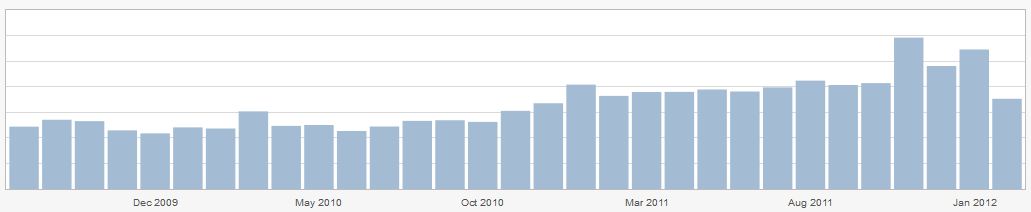
I’m by no means an expert at Search Engine Optimisation (SEO) and if anything, still very much an amateur. But nevertheless I find SEO an interesting topic and have benefited from optimising my content over the years to develop a consistent stream and rise of traffic to my blog.
SEO Tips for Photographers
This is my step by step guide for developing content, identifying competitive keywords and marketing the article via social networks. The guide has been developed for long-term use and isn’t for those expecting quick short-term gains. It’s by no means the only way to market your content but if you have any suggestions on how you would do things differently, I’d love to hear.
Your Base Platform
This article is focussed on developing content and how to best promote it but I still feel it’s important to quickly touch on your base platform. I’m not going to spend too much time discussing the ins and outs of various blogging platforms and which is better. I personally like WordPress as it’s super easy to use, can be optimised well for SEO, good availability of plugins and most importantly, it can be made to look good. If you’re after a nice looking WordPress photography theme and happy to pay $30-45~, I’d suggest Theme Forest (I’m using a theme off there for my blog). There’s a huge collection and bound to be something that appeals to everyone. Below is a couple of examples of what’s available.
WordPress and most themes now come well optimised for SEO. I’d suggest going one step further and using the All in One SEO Pack and Google XML Sitemaps plugins just to mention a couple. Google XML Sitemaps is a useful tool that compiles your sitemaps and notifies major search engines when updated. Some argue that there is less need for this plugin now that search engines have advanced but I’d still recommend it.
All in One SEO is also a useful plugin that allows you to better optimise your blog for SEO. One particular feature I like about All in One SEO is the ability to define your meta descriptions when creating a new post. For those that aren’t familiar, your meta description is the description that appears when you search for a website. Just like below
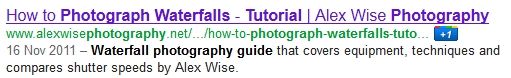
This is your sales pitch that entices people to click and view your content. Without having a pre-defined meta description this results in Google (in this case) pulling the first few words from the article and using it as your meta description. Instead I recommend using the meta description component of All in One SEO to your advantage and developing something that explains the purpose of your article in a way which entices the user into wanting to read more.
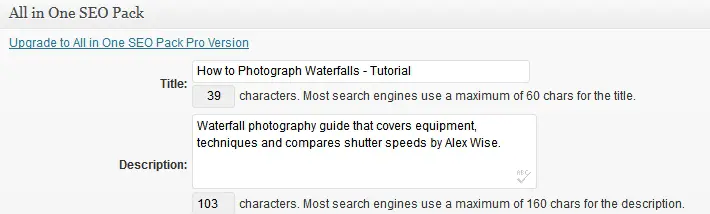 As you’re only working with a maximum of 160 characters for the description, a few points for developing a meta description that will catch the attention of viewers:
As you’re only working with a maximum of 160 characters for the description, a few points for developing a meta description that will catch the attention of viewers:
- What is the article/photo about? Pick elements that you feel are the most interesting to the viewer.
- Use terms that create hype/interest for the user. For example “A beautiful photograph taken at X on a stunning red sunset by Alex Wise” sounds a lot more appealing than “Photograph taken at X by Alex Wise”.
- Subtly drop in the keyword you’re targeting if possible.
Both these plugins won’t bring in traffic on their own but good SEO is about combining lots of small elements and doing them well to be successful. This brings us onto our next point, developing good content and why it’s important.
Content is King
Google and other search engines are constantly improving their search algorithm to improve the quality of results that is provided to the end-user. Over the last few years, it would be possible to create lots of pages with poorly written content and a variety of poor quality backlinks pointing to the article for a high-ranking on Google. With the new changes under the Google Panda revision, this resulted in many pages setup for this purpose feeling the ‘panda effect’ and demoted. Many were left scared by the Panda update but the fact remains, if you create and promote good quality content, you shouldn’t have much to worry about (touch wood…) So for you guys posting content directly copied from Wikipedia, it’s time to mix things up and actually develop your own unique and quality content. More on this below.
You’re probably reading this and in a similar situation to me, a small photography related business or hobby blog that gets a small stream of traffic. In a perfect world you’d love to be the top ranking for the popular photography related keywords like photography, landscape photography, wedding photography, all the keywords that the big boys in the photography world currently sit on. Competing with these big keywords is obtainable but you will have much better success with less popular keywords that still get a relatively good amount of traffic. This is where long tail keywords are your new best friend.
What are Long Tail Keywords?
Most people hope to compete with the popular keywords like wedding photographer, landscape photographer, etc. These aren’t unobtainable but due to being so competitive, you might be lucky to reach page 5 of the Google ranking and thus only receiving a tiny percent of the inbound traffic. I prefer to compete with the less popular keywords that are more specific search phrases of a popular term.
As part of the Google Adwords component of Google, publishers have available the Keyword Tool which provides figures based on how often a specific keyword is searched globally and locally per month. This is what I used for the below diagram that displays the Google search stats for the ‘landscape photography’ keyword. The data provided is quite extensive and long and you could go into considerably more detail to find even lesser searched terms that are even less competitive. I’ve tried to only use examples that are relevant to me as it’s what I’m familiar with but for any wedding photographers reading I’d consider testing the monthly searches for variations of wedding photography in your area. For example:
- Wedding photography Victoria
- Wedding photography Melbourne
- Wedding photography South Yarra
Targeting some variation to the more well-used keywords (in this case ‘wedding photography Melbourne’) will make you more competitive and provide a different source of traffic that your competitors might be targeting.
For example, the term ‘landscape photography’ receives 165,000 searches per month. While more specific and lesser searched keywords include ‘tips for landscape photography’ and ‘beautiful landscape photography’ which receive 3,600 and 2,900 respectively. Writing meaningful content that targets these keywords within your posts will allow you to be competitive and receive a piece of that pie.
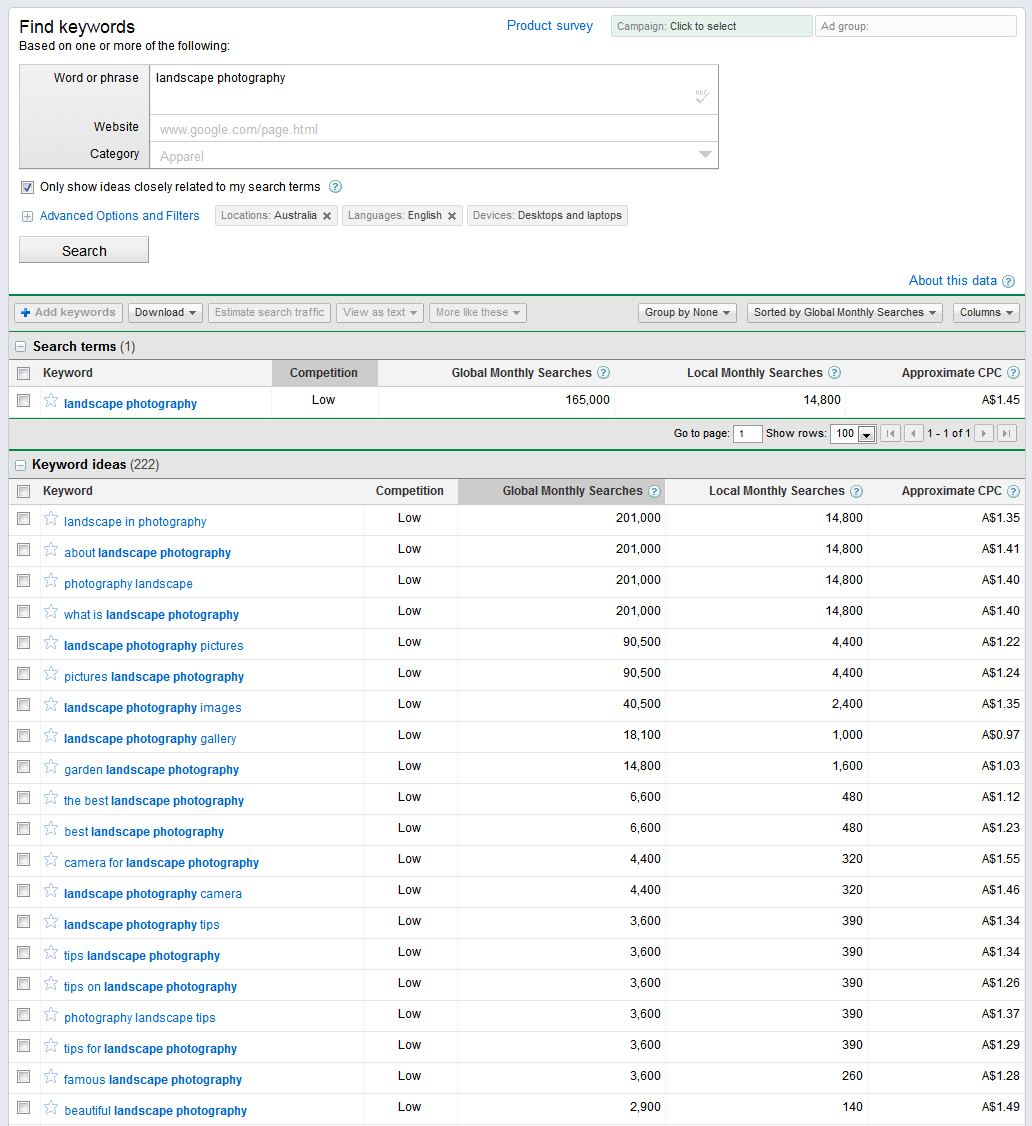
Why would you want to rank for keywords that only get a small amount of traffic per month? If you carefully target a lot of your articles for small ranking keywords you should receive a nice steady stream of traffic without being overly concerned that you will get knocked off by someone else. If competing for a popular keyword, it’s almost a constant battle to stay there especially when others are pushing thousands of $ into SEO campaigns.
Identifying long tail keywords is a good strategy but it’s also vital that you understand what your competitors are doing. Before you begin writing your content, double-check who is ranking in the top 10 for the keyword you’re targeting. There’s many paid tools out there but I find Spyfu quite good and it’s free. Using this tool you can quickly gauge the status of a competing website to see how big they are in terms of backlinks, page count and other bits. It’s important to check the status of how much backlinks and pages a site has as this is a contributing factor to what provides them with a high-ranking on Google. While also manually looking at the website can also be quite beneficial. For example, if National Geographic occupy the first place for ‘tips for landscape photography’, I’d probably consider moving onto something else. The reason being is that National Geographic probably receives a lot of inbound links from other websites which further boosts their search engine ranking thus making it quite difficult to compete with if you’re only a small and emerging website with a tiny amount of backlinks.
Optimising Your Photograph Postings for SEO
One of the biggest challenges for photographers is that we often post images with limited text to sit alongside the image. Whether it be because we’re lazy or just feel that our images don’t deserve any explanation which is fine but it can severely limit what Google has to work with. Whilst also limiting the likelihood people will link to your page. Instead, create good content and people will come.
Rather then just posting a photo with one sentence, try to incorporate some text explaining how you captured the image, any tips you have with capturing or processing the image and other bits. Search engine bots will love you for it and your readers will even more. But the most important thing I can suggest here is to only develop meaningful content. Do not and I much reiterate this as so many people do it, do not steal content from Wikipedia or other articles to boost your photos content. I find it quite amusing that people do this without realising that Google sees that you’re stealing content from a high authority website such as Wikipedia and instantly demotes your authority because you’re stealing from a high authority content. Plus do your viewers really care about the intimate details of a photographs location? I doubt it. If they’re curious they can google it themself. Instead why not create a short blurb about the location yourself for some additional content. As you write, try to include some keywords that you’re targeting as discussed above. It’s important to note that it is possibly to over optimise an article for a keyword thus making the exercise pointless. Instead try to keep your language natural and only include keywords when necessary.
Benefiting from Google Images
Google Images can bring in a steady stream of traffic when your images are named and titled with the relevant tags people are searching for. Unfortunately this type of traffic isn’t looked as favourably by all with some arguing that Google Images is nothing more than a good way for your images to be stolen. I’m in two minds about Google Images and have some good experiences where people have discovered my photography through searching for ‘waterfall photographs’ and clicked through to view more of my photography.
To optimise your images for Google and other image search engines it’s important to ensure the filename, title and alternative text are matched to the keywords you’re targeting. For example, I wish to be competitive for the keyword ‘Park Beach, Tasmania’ so when tourists or locals search the area, they come across my images with the hope that this will result in enquiries and print sales. When uploading an image to WordPress or any other platform it’s vital that you name your images, titles and alternative text accordingly to the keywords you’re targeting. In this instance of a new post captured at Park Beach Tasmania, I made sure the image name, title and alternative text were updated to reflect this.
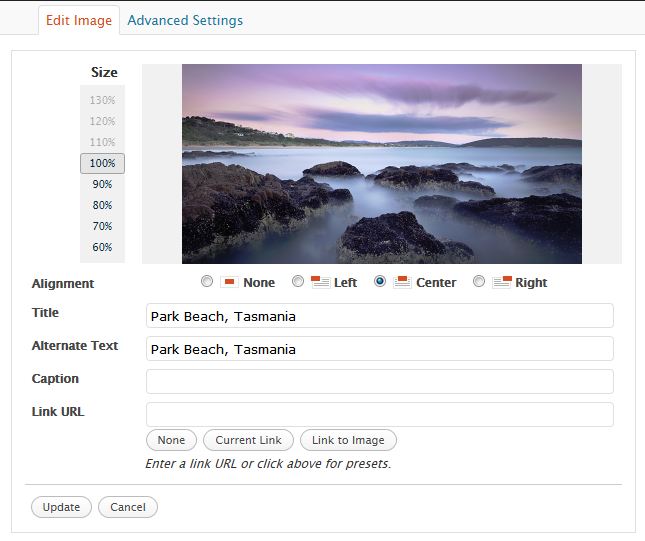
If you’re not using wordpress (whyyy?!) and putting things together yourself, the image html should look something like this –
<IMG SRC=”URL of image” ALT=”Alternative text” TITLE=”Image title”>
But you’re probably on top of this and pulling in the traffic like there’s no tomorrow… Right?
Maximising Your Use of Social Media
It’s clear that Twitter, Facebook and Google +1 are here to stay and with a much larger impact on search engine rankings than originally thought. Initially the effect which social media could have on search engine rankings was vague and many were skeptical of the benefits of social media beyond attracting a quick burst of poor quality traffic. Recently it has become apparent that Social Media is a much larger contributing factor towards your search engine ranking than originally thought. Both Google and Bing have made some comment on the effect which social media has on your search engine ranking by saying
The social authority of the user in terms of their follower count, quality of followers and other details is calculated and thus those with high quality follower counts gain considerable weight. This also includes links shared across Facebook which are marked as ‘Everyone’ which are treated similar to a Twitter retweet and also hold considerable weight. How do you calculate the authority of someone on Facebook when the metrics for doing so are completely different to Twitter? They don’t. But by links being shared across both on Facebook and Twitter can provide considerable leverage for the link and increase its legitimacy.
Interesting. The legitimacy and authority of the person or person(s) posting the content brings us onto our next point. How do you build a fan page or Twitter account with decent authority?
Building Social Media Profiles with Good Authority
Be yourself and giving something back. It sounds simple but I see too many people start a Facebook fanpage or Twitter account and only ever promote themself with limited interaction or they start out strong and slowly lose interest. If you’re going to take up Facebook, Twitter, Google +1 or the next best thing, stick with it. Sure the first few weeks/months might be slow and feel as if you’re talking to a wall but give it time and try to network with similar minded users. Over time your followers will increase with people stumbling across your work and following you via your social networks. It’s also interesting to note that Twitter and Facebook Fan Pages rank well in search engine rankings which provides more incentive to ensure your page is a good reflection of you and entice people enough to hit that ‘Like’ or ‘Follow’ button.
One of the most difficult things is deciding on what content to actually post to your followers beyond your own photography. This might seem obvious but people seem still manage to do it, avoid alienating your followers with stupid open ended questions like What are you doing this weekend? What is your favourite time to shoot? It reminds me of something that would be suggested in a book on how to fail at social media. Instead treat your followers like normal people and try to ask yourself what you would expect to see from a photographer who inspired you. It wouldn’t be silly posts asking you what you’re doing this weekend. What do you get out of that? Nothing. You’d prefer to learn about their process of taking a photograph. There’s no need to over do it, just occasionally try to give back with insightful tips, before and after photos of a photograph you’ve recently edited, photographers that inspire you and whatever you feel would be valuable to your audience.
Monitoring What is Being Said About You on Social Media Networks
Managing your social media presence is vital by keeping track of who is talking about you, what is being promoted and if there is any negativity. Fortunately there’s a few tools available that are free and make this a lot more easier to manage. A couple of favourites of mine include Topsy and Google Alerts.
At the moment I have Google Alerts setup for my website and name which means I’m instantly notified when someone creates a blog article and posts my photos including my name. I like to keep track of these things and also thanks the article author for linking to my work. While I’ve also been using Topsy recently to keep tabs of who is tweeting my links.
Below gives some insight to how I have both setup and monitor any mentions:
Both tools are also useful for tracking and link building in keywords you’re competing in (i.e. landscape photography tips). Upon this keyword being mentioned on a blog, Google will instantly notify you of the blog posting. Some users suggest commenting on the blog is a good tactic for link building (even if WordPress blogs default to no follow thus having very limited SEO impact) but the opportunity to network with similar minded people is also of value.
Building Your Twitter Network
One handy way of building your network (and slightly cheating) is by using Follower Wonk or similar websites that allow you to search for popular users based on a specific keyword/interest. I haven’t used it much myself to network with other users but see it as a great opportunity to identify the big players in a particular area and approach them to share your work/latest articles.
Case Study: The Tweet Effect
Recently I wrote an article on photographing waterfalls, I spent considerable time putting together photographs that explained and compared shutter speeds while also going into detail on how to best photograph waterfalls. It was a long weekend project and once I hit Publish I hoped it would at least hit the first page of Google for users searching waterfall photography. I waited a few weeks to see the impact and nothing. It was stuck on page 3 and instead, my article (admittedly, a very crappy one) I wrote in 2007 was occupying the first page. This was surprising as I’d hoped the age of my new posting would supersede the previous post however due to links accumulated to that post over the years, it was going nowhere.
As an experiment I wanted to see the impact which promoting it quite heavily on websites such as Twitter could have for its ranking and admittedly, I was skeptical that it would have any benefit. The process started by tweeting the post myself to my loyal followers. This received a small amount of retweets but nothing major. A little agitated I contacted some larger photography websites such as DIY Photography (Udi is a great guy btw!) to ask whether they could share a retweet on my new article. Some declined but others were more than happy to help. The result? 505 tweets to this day. But more importantly, how did it affect my rankings for this article?
As you can see I’m now occupying the second position for my article closely behind digital-photography-school. The campaign was a success and highlighted the power which Twitter and other social networks can have as a contributing factor to increasing your search engine rankings. If you’re further interested in the effect which Twitter can have on search engine rankings, there’s an interesting series of case studies over at seomoz that looks into the topic in further detail.
Wait what?!
I’d like to think this photography SEO article has hopefully got you thinking on how you can improve your website. Please be aware that it is a slow process but if you put the hard work on over time, you will be rewarded for your hard work. But just to reiterate what was discussed:
- Start by using a good base platform such as WordPress that comes optimised for SEO and has nice themes available.
- Identify content that you can actually compete in by using the Google Keyword tool to identify long tail keywords.
- Develop blog postings with content that target the keywords that you’ve identified as part of your long tail keyword research. Remmeber, it’s possible to over optimise your posts so be careful not to over do the keyword dropping.
- Make sure you name and describe your alternative text so it is relevant to the keywords your targetting to attract Google Images traffic.
- Put the time in to manage your social media profiles. Don’t be that guy that just promotes himself and never interacts with his followers. You’ll quickly lose interest as will your followers. Instead try to make an effort to follow and interact with new people via tools such as Follower Wonk to develop networks.
- Setup Google Alerts and monitor your social media presence via Topsy and Social Mention to capture what people are saying about you and to sometimes thank them personally for retweeting your articles.
Handy and Free SEO Resources
And finally here’s a collection of my favourite free SEO resources which you should find useful.
- Ahrefs – Check the backlink status of websites.
- All in One SEO Pack – This has been around for ages and is a must plugin for anyone looking to optimise their WordPress blog for SEO.
- Bing Webmaster – Similar to Google Webmaster, this tool allows you to track any problems Bing is encountering crawling your website and other useful
- Google Adwords Keyword Tool – As discussed earlier in the post, use this as a guide to estimate monthly global and local search variations for keywords.
- Google Alerts – Useful for tracking when your name/brand is mentioned with instant updates available.
- Google Webmaster – Manage any issues which Google is encountering crawling your site, see popular terms, +1 metrics and more.
- Google XML Sitemaps – Another great WordPress plugin that manages your sitemaps and notifies the larger search engines when there has been any updates.
- Follower Wonk – Tool to find popular users on Twitter for specific interests/keywords.
- Keyword Spy – Discover what keywords your competitors are targeting.
- SEMRush – Useful tool for estimating traffic.
- Seomoz – The bible for all things SEO. Rand Fishkin is the SEO God apparently.
- Smart Passive Income – One of the better SEO related blogs going about. Pat shares some great tips from his individual experiences.
- Social Mention – Search for what is being discussed about a particular keyword. A good tool to use if you want to see who is talking about your photography or tonetwork with similar minded people.
- Spyfu – Spy on your competitors.
- Theme Forest – WordPress photography themes. I lied. These aren’t free but are well worth their money.
- Topsy – Very similar to Social Mention.
Thanks
Thanks for reading this article. Apologies if it was quite long and might have been vague in parts but if you have any feedback or questions, leave a comment and I’ll do my best to answer.
– Alex
PS. Guest Posting
I’m looking for guest posters to share photography tips on my blog. If you have a fun and interesting article idea, be sure to get in touch via the contact page.
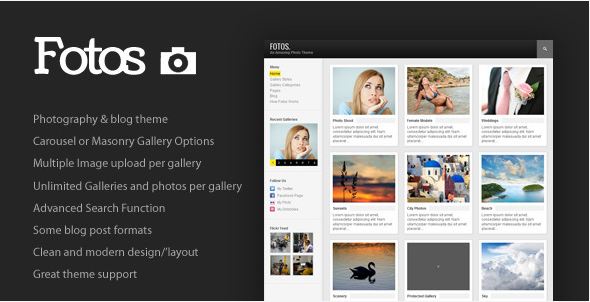

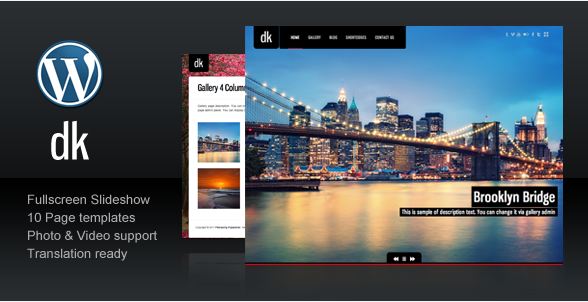
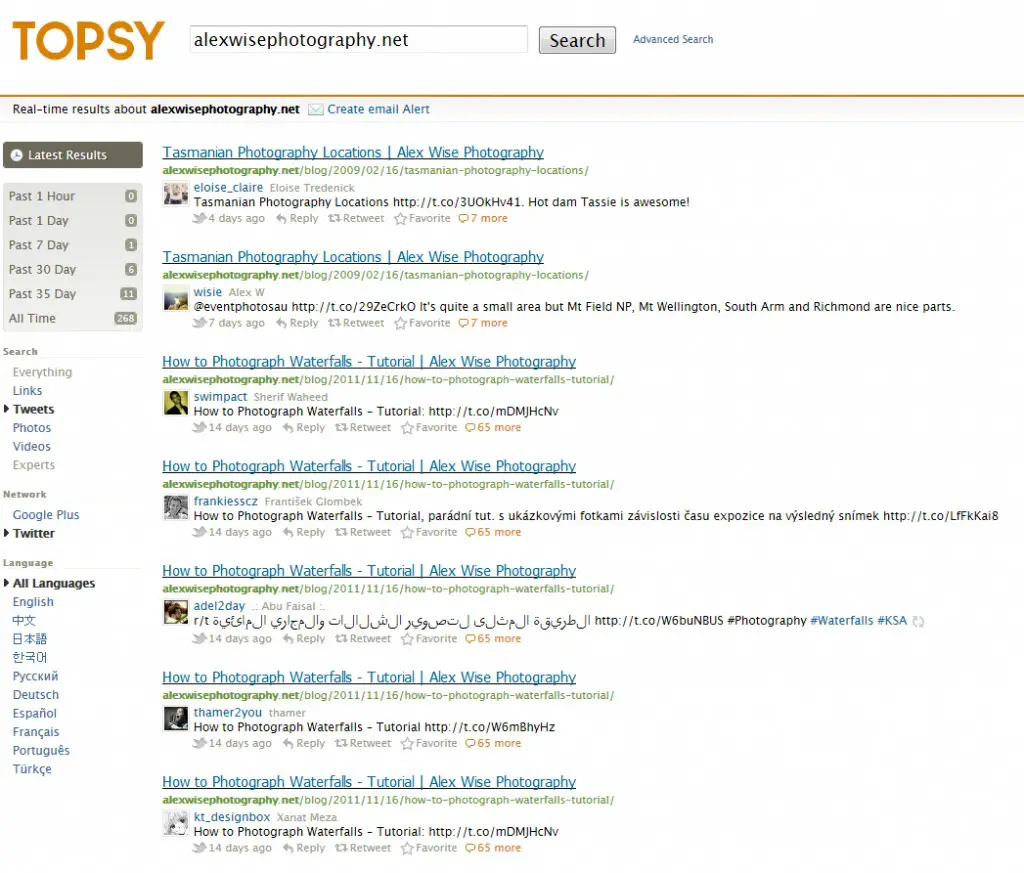
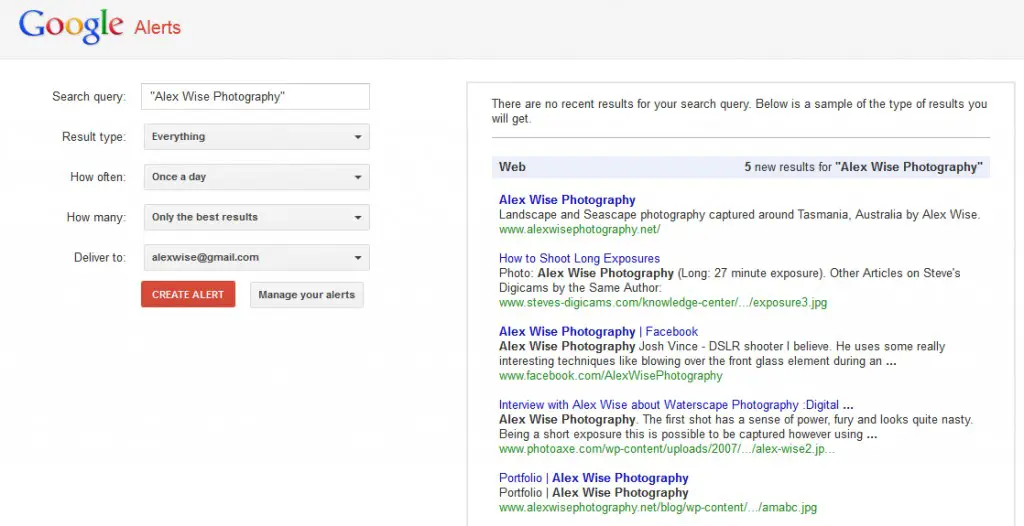
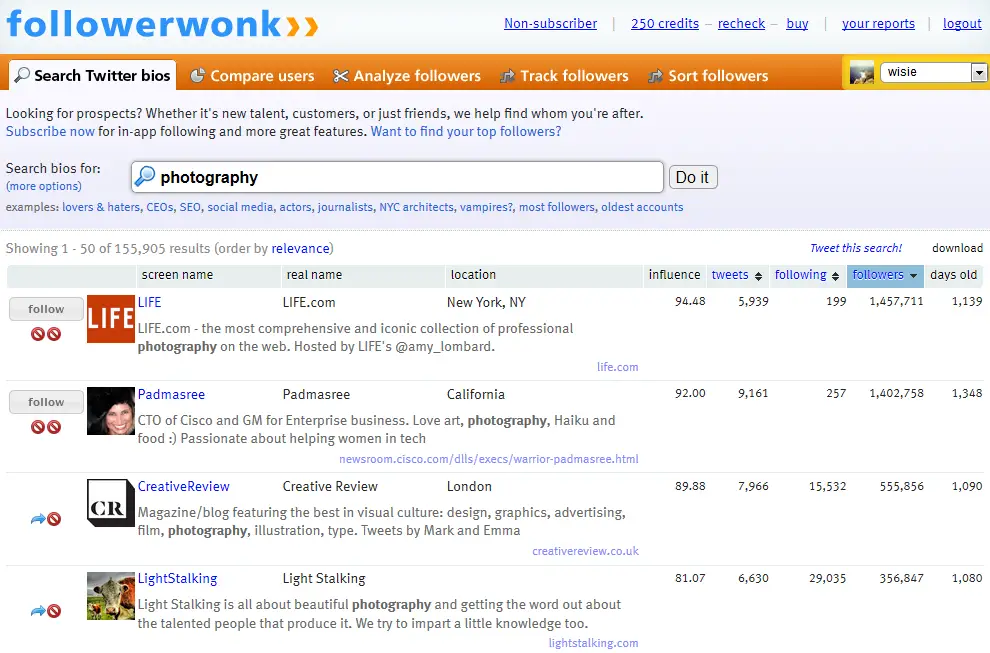
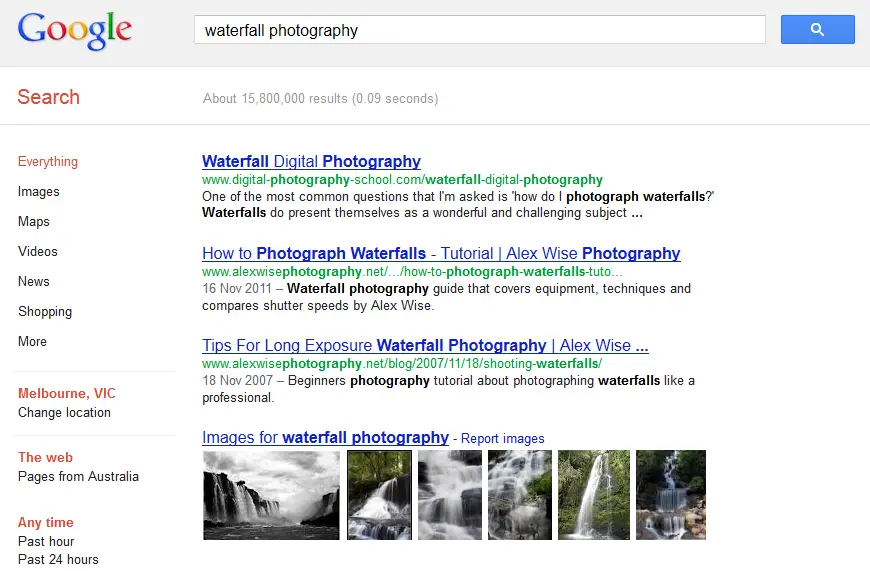

Awesome write up! Im looking into all this atm to create my website, have a tonne of content written already/in mind – just need to read something like this to prompt me to do stuff.
Thanks again
Thanks for the positive words. It’s really nice to hear that it was of use. My best advice is to slow down when putting together your content so you can ensure you maximise the value and optimise it well for Google and other search engine traffic.
– Alex
Wow! This is very helpful! Not many blogs show how to do SEO certain niche. Thank you!
Thanks Edward 🙂
REALLY interesting post.
Gonna work on my SEO for photographies after reading this.
Keep on the good work.
Greetings from Argentina.
And the result are from quality content! Content is indeed the King, with the help of social media your post will be spread to millions of viewers and as a result it has a good rank in search engine.
Great write-up usual Alex. You have certainly targeted and worked on your blog well over the years. The tutorials you have created and shared also get linked around a lot (even by myself.. often) due to how well they are put together and how they match up with your blog very well.
Will definitely have to discuss some things a bit further with you whilst I finish off my current new site 🙂
Thanks so much Jack especially for linking my articles around over the years, it has definitely helped my blog become what it is today and for that, I’m extremely grateful 🙂
Will definitely discuss your new site soon 🙂
Awesome guide. Not only for Image SEO.. but SEO in general. Keep up the awesome work.
Thanks so much Samuel and for stopping by 🙂
Great article I knew that social media had some affect on SEO but I never knew how much.
Thanks for stopping by Mark!